Today let's go a little step further and try to get more recent data.
Before you will continue with DOORS connection to IoT Foundation API please have a look at IoT Foundation Starter application. There you will learn how to create a simple IoT device, deploy a IoTStarterApp to your mobile, and start talking IoT! That's something I'm not covering in this blog (yet).
IoT connectivity
IoT devices communicate over Machine 2 Machine connectivity protocol - MQTT Message Queue Telemetry Transport. This protocol is extremely lightweight protocol much lighter than HTTP. MQTT becomes more and more popular, not only in IoT world but also in mobile data exchange, enven Facebook Messenger uses MQTT.DOORS and IoT connectivity
MQTT protocol requires message broker and message client. From DOORS client point of view IBM IoT Foundation can be a message broker, but what with MQTT client? Well at the moment I do not see easy/best solution, one can try writing a MQTT client in DXL, or using some external library OLE interface. However MQTT messages are great for a real time data which can feed IoT Real-Time Insights or IoT Foundation.OOTB DOORS can consume a historic data. In order to get a historic data from your device you can use IBM IoT Foundation HTTP API and you can do it using HTTP perms available in DOORS.
You can get events for:
- every device from your organization - so all device types, all devices.
- all devices of selected device types in your organization
- a single device
Each of possible historic data queries has a number of filters available.
When authenticating API Key is used as user name and its associated Auth Token as the password. Those should be provided in HTTP Authorization header in all requests.
Following DXL will add set authorization header:
https://internetofthings.ibmcloud.com/api/v0001/historian/${org}/${type}/${id}?filter
where:
${org} is organization
${type} - device type
${id} is a device ID
filter will let me narrow down response:
top - selects a number of top most events - selecting top=1 is almost equivalent to getting data in real time ;)
start/end - interval of historical data to query at
evt_type - narrows down selected events
sumarize and sumarize_typeString - allows performing aggregate functions of selected events.
My layout DXL will select an average from last 100 'accel' events over a selected attribute:
Buffer buf = create
buf = "https://internetofthings.ibmcloud.com/api/v0001/historian/" org"/" deviceType "/" deviceId "?top=100&evt_type=accel&summarize={"attr"}"
'accel' is one of the events sent by IoTStartApp if you use different IoT device, then please change that accordingly.

Whole DXL is:
Authorization
IoT Foundation HTTP API uses a Basic Authentication in combination with HTTPS. You need to create API key for your IoT service.When authenticating API Key is used as user name and its associated Auth Token as the password. Those should be provided in HTTP Authorization header in all requests.
Following DXL will add set authorization header:
HttpHeader h = create string auth toBase64_(apiKey":"apiToken, auth) auth = auth[0:length(auth) -2] add(h, "Authorization", "Basic "auth)toBase64_ is a perm which will convert a string into its Base64 representation. It it adds a newline character to the resulting string thus is it removed before use.
Historic query
Since I'm going to use my script in Layout DXL I'm not going to query for devices or their types. Let's assume I know already all these information (or it can be stored in module level attributes) so I will focus on a single query on specific device. From documentation I know I need to send a GET request (with empty body) to a URL:https://internetofthings.ibmcloud.com/api/v0001/historian/${org}/${type}/${id}?filter
where:
${org} is organization
${type} - device type
${id} is a device ID
filter will let me narrow down response:
top - selects a number of top most events - selecting top=1 is almost equivalent to getting data in real time ;)
start/end - interval of historical data to query at
evt_type - narrows down selected events
sumarize and sumarize_typeString - allows performing aggregate functions of selected events.
My layout DXL will select an average from last 100 'accel' events over a selected attribute:
Buffer buf = create
buf = "https://internetofthings.ibmcloud.com/api/v0001/historian/" org"/" deviceType "/" deviceId "?top=100&evt_type=accel&summarize={"attr"}"
'accel' is one of the events sent by IoTStartApp if you use different IoT device, then please change that accordingly.
Proposed usage scenario
The scenario here is that you have requirement(s) for an Android device that is being measured in the real world. Those measurements may mean that error messages are passed back and ultimately you would want to report against these from your original requirements. The attribute "accel_property" in the following code is the key that identifies the thing and measurement that you are interested in (and is relevant to the requirement).
Whole DXL is:
Buffer getData(string apiKey, apiToken, org, deviceType, deviceId, eventId, attr)
{
Buffer buf = create
buf = "https://internetofthings.ibmcloud.com/api/v0001/historian/" org"/" deviceType "/" deviceId "?top=1&evt_type=" eventId "&summarize={"attr"}"
HttpHeader h = create
string auth
toBase64_(apiKey":"apiToken, auth)
auth = auth[0:length(auth) -2]
add(h, "Authorization", "Basic "auth)
HttpResponse resp = httpRequest(HttpGet, tempStringOf buf, null, h)
delete h
delete buf
if (!null resp && resp.isOk)
{
HttpBody b = resp.body
Buffer respBuf = create
respBuf += b.value
delete resp
return respBuf
}
else {
if (!null resp) {
display "error getting response " resp.code""
delete resp
}
else {
display "connection error"
}
}
return null
}
if (!null obj) {
string val = obj."accel_property"
if (val != "none") {
Buffer b = getData("API KEY", "Auth Token", "org", "type", "id", "accel", val)
if (!null b) {
string re = stringOf b
int l,o
if (findPlainText(re, ":", l, o, false)) {
display val " last value " re[l+1:length(re) -3]
}
delete b
}
}
}
As you can see I'm using any fancy JSON parser, my query returns a single variable so it can be easily extracted from a string.
I used an extra enum attribute I created for my module so each of my requirements can select different variable from query.
Conclusion
DOORS can be really easily connected to IoT Foundation and access its data. With help of htmlView DBE one can add an extra DXL window displaying IoT data in Real-Time.
There is a lot DOORS can do for you!
Bonus lines of DXL for Real-Time data
"Turn your mobile phone into an IoT device" is an interesting extension to the article on m2m I showed you in the very beginning of this post. In compare to preview post on IoT starter application it has "Step 6. Create a Bluemix app to visualize sensor data". Where you can see how to deploy IoT sample NodeJS application which will visualize real-time or historic data from your organization. Once you deploy this application to your Bluemix account run following DXL for a simple HTML viewer:
void iotDataView(string srcUrl)
{
DB dlg = create("IoT real-time data", styleCentered)
DBE html = htmlView(dlg, 1000, 800, srcUrl, onHTMLBeforeNavigate, onHTMLDocComplete, onHTMLError, onHTMLProgress)
show dlg
}
iotDataView "http://(your_application_name).mybluemix.net"
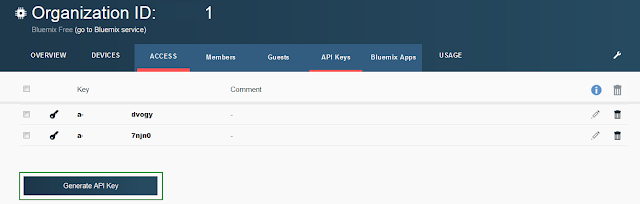

No comments:
Post a Comment
Note: only a member of this blog may post a comment.